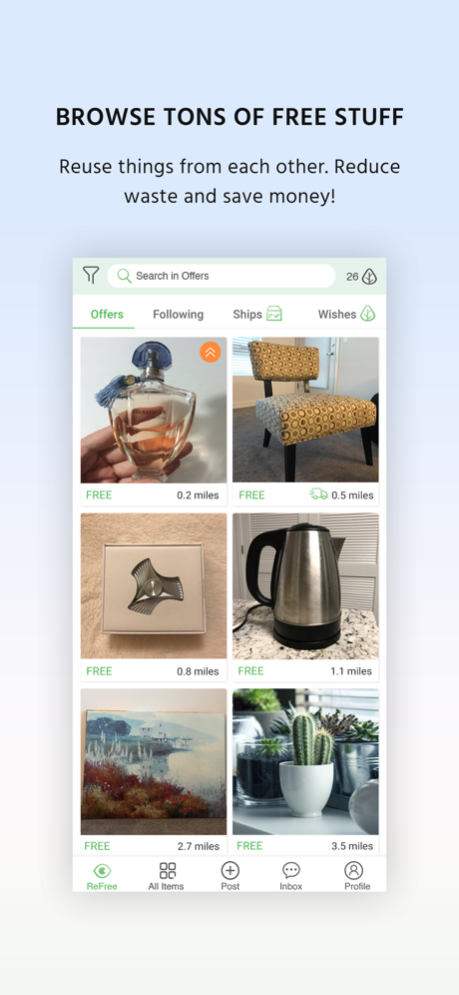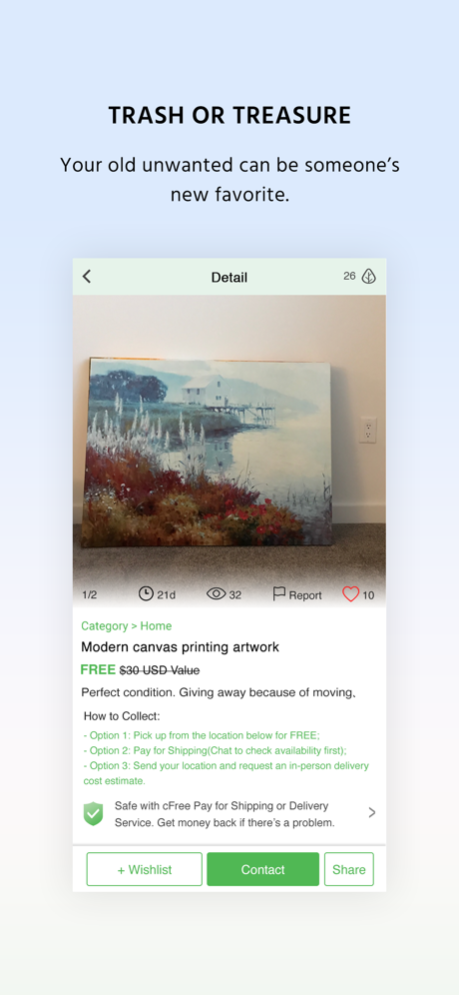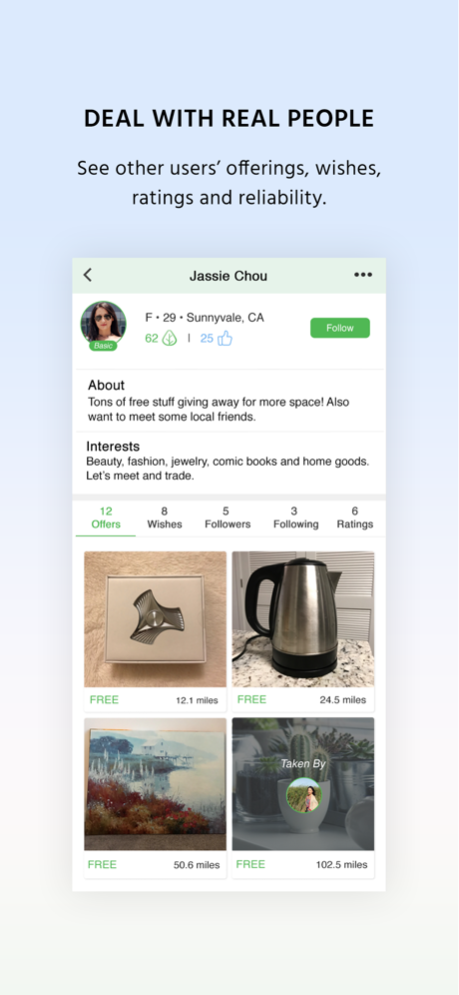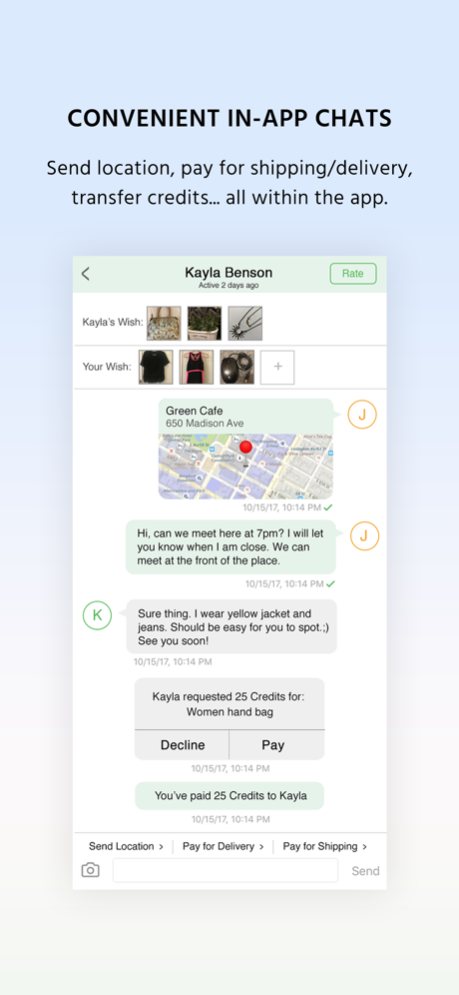ReFree: Reuse/Swap FREE Stuff 1.3.0
Free Version
Publisher Description
ReFree: Reuse Used Stuff for Free.
“One person’s trash is another person’s treasure.” Don’t keep your old unused stuff hiding in the closet and collecting dust. They can be others’ new favorites. Save the time and hassle of taking your stuff to a donation center or haggling over the price in online selling forums. Post them on ReFree and trade them for something you want.
ReFree is a platform for people to give, get or trade FREE stuff locally and nationwide. It only does FREE giveaways or trades. Meet people in person or pay for shipping and get stuff for FREE. What else is so awesome about it? You are helping to reduce waste and benefit our planet for the future. With ReFree, you can give and get everything for FREE; including furniture, home décor, clothes, jewelry, books, even services.
Besides free stuff, we also hope people exchanging kindness. We want people connecting in their own community, more sharing and less wasting, so we can live sustainably. Meanwhile, you can also meet a neighbor or a new friend.
At ReFree, we reward our users with Credits, the more you post, the more Credits you earn from ReFree. You can use the Credits to make wishes and reward other users who have the items for you for FREE.
How ReFree works:
- Browse: Find free things in your local area or nationwide.
- Post: Post your unwanted old stuff or make a wish for the stuff you need.
- Chat: Use in-app messages for conversations without giving out your private contact information.
- Delivery: You will have the option to pick up items for free and pay for shipping or in-person delivery through ReFree App. Simple and flexible!
- Rewards: Get rewarded for the items you’ve given away, and use the rewarded Credits for making wishes and other features.
ReFree’s goals are:
- Increase your living space by giving away unwanted stuff.
- Save your expenses by getting FREE things from nearby users.
- Reduce waste to our environment by recycling & reusing old stuff.
Together, we can build a better world!
Premium Membership Monthly Subscription:
- A $1.99/month payment will be charged to your iTunes Account at confirmation of purchase
- Subscription automatically renews unless auto-renew is turned off at least 24-hours before the end of the current period
- Account will be charged for renewal within 24-hours prior to the end of the current period, and identify the cost of the renewal
- You can manage the subscriptions and turn off auto-renewal by going to your Account Settings after purchase
Please go to https://refreeapp.com/cfree-frontend/privacy and https://refreeapp.com/cfree-frontend/terms for more information
Aug 17, 2021
Version 1.3.0
- bug fixes
- added promo code functionality
About ReFree: Reuse/Swap FREE Stuff
ReFree: Reuse/Swap FREE Stuff is a free app for iOS published in the Food & Drink list of apps, part of Home & Hobby.
The company that develops ReFree: Reuse/Swap FREE Stuff is VIVSION LLC. The latest version released by its developer is 1.3.0.
To install ReFree: Reuse/Swap FREE Stuff on your iOS device, just click the green Continue To App button above to start the installation process. The app is listed on our website since 2021-08-17 and was downloaded 1 times. We have already checked if the download link is safe, however for your own protection we recommend that you scan the downloaded app with your antivirus. Your antivirus may detect the ReFree: Reuse/Swap FREE Stuff as malware if the download link is broken.
How to install ReFree: Reuse/Swap FREE Stuff on your iOS device:
- Click on the Continue To App button on our website. This will redirect you to the App Store.
- Once the ReFree: Reuse/Swap FREE Stuff is shown in the iTunes listing of your iOS device, you can start its download and installation. Tap on the GET button to the right of the app to start downloading it.
- If you are not logged-in the iOS appstore app, you'll be prompted for your your Apple ID and/or password.
- After ReFree: Reuse/Swap FREE Stuff is downloaded, you'll see an INSTALL button to the right. Tap on it to start the actual installation of the iOS app.
- Once installation is finished you can tap on the OPEN button to start it. Its icon will also be added to your device home screen.